Codebuddy
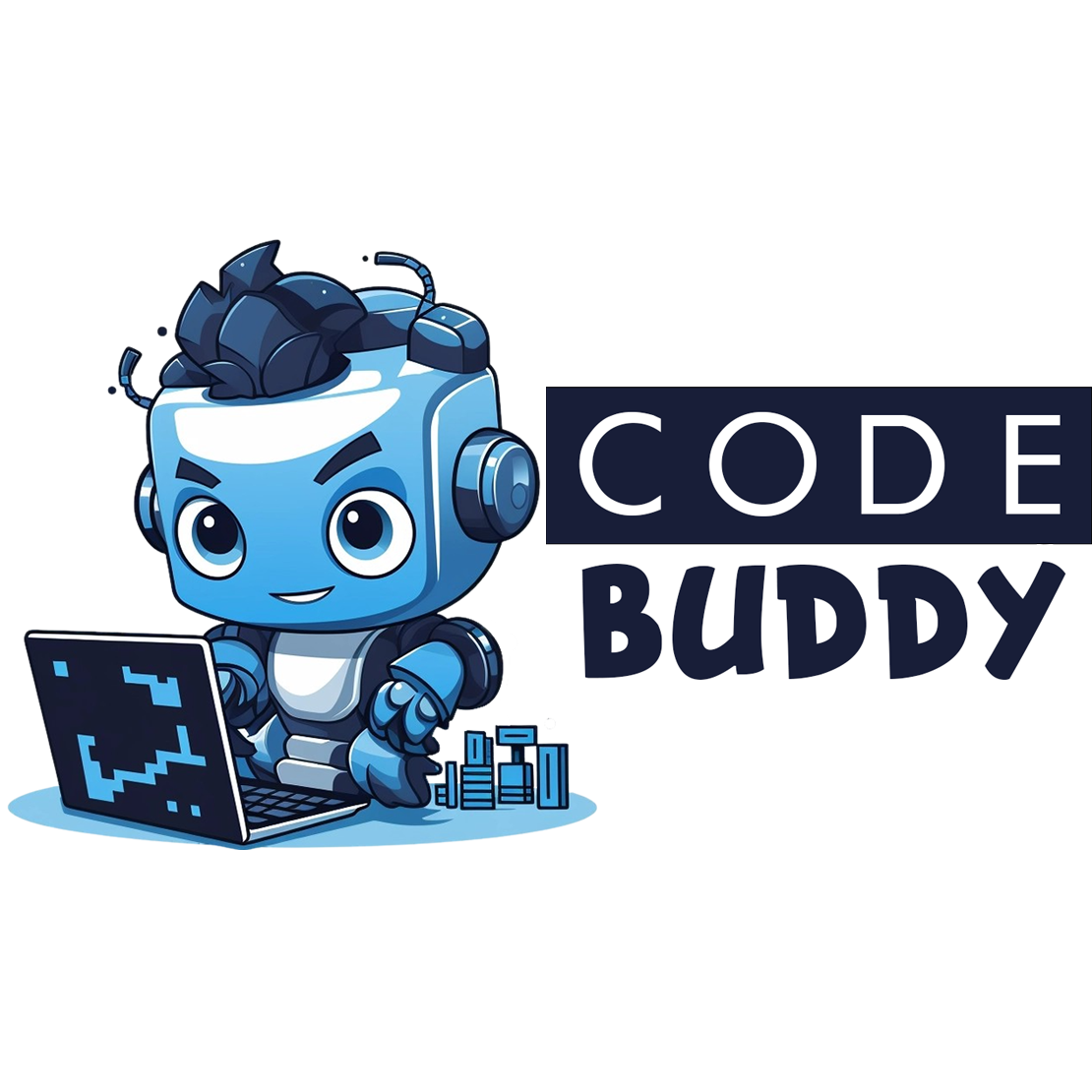
Chat about your codebase and let Codebuddy update the files for you right in your favorite IDE!
Pricing: Freemium
Visit WebsiteWhat is it like to generate code with Codebuddy?
Select Files For Your Prompt
Automatically include all files that you have open in your editor in your next prompt with up to 128,000 tokens in AI context memory size.
Deep Codebase Understanding
Codebuddy can scan your entire repository and generate a vector database from it. This allows Codebuddy to select files for you, or answer questions about your codebase if you’re not familiar with it.
Multi-file Code Apply
Generate new files or change multiple existing files with a single prompt. Codebuddy will insert code automatically for you in the form of a familiar unified patch (diff).
Use Web Documentation or Blogs as References
Install the Codebuddy Chrome extension for the new ‘Send to Codebuddy’ feature that is added to the context menu when you right-click on a webpage. This will allow you to include documentation from the web and let the Codebuddy AI implement it for you.
Full-Duplex Voice Conversation
Talk to the AI using voice input to speak your changes into existence and optionally let the AI talk to you with TTS (text-to-speech) powered by the most powerful TTS available from ElevenLabs.
Plugins for VSCode and Jetbrains
Work directly in your favorite IDE to maximize efficiency and convenience!